Anaglyphic stereo images produced by
the Taylor Center
You need Red/Blue glasses
(Left - Red, the Right - Blue) to view and perceive the stereo effect. You may prefer to
download the
Default Parameters for 3D Stereo
Viewing 3D stereo images requires that your vision in both eyes be approximately of the same acuity. You should wear the anaglyph (red/blue) glasses (in addition to your regular ones) and select the right type (red/blue, right/left) on the Graph setting page. The preinstalled setting assumes that you watch at the screen about 30 cm width from a distance about 50 cm, fixating at the point near the center of the screen (about 45 cm from your eyes) while the front of the 3D scene is about 25 cm from your eyes. This setting works OK also for computer-controlled screen projectors (assuming the sizes increase more or less proportionally).
The optimal conditions for stereo viewing
In order to achieve the best stereo effect, the following setting should be made for your monitor and environment.
In a case of a desktop monitor here are the optimal settings…
1. Better have a monitor with black matte surface.
2. The light in the room must be as little as possible so that the surface of an inactive monitor look absolutely black.
3. Have a pair of Red/Blue glasses whose Red and Blue filters let through only the narrow spectrum of the respective colors. In order to test that your glasses satisfy this criterion, overlap two pairs of such glasses with the opposite filters over each other and look at the bright light. Ideally, the overlapped filters must let through no light at all so that a bright light source is hardly visible.
4. Set the Contrast of the monitor to the maximum value of 100%.
5. Set the Brightness of the monitor as low as possible with such a goal that the black on the monitor look absolutely black (rather than pale gray). With modern high luminance monitors your brightness values may happen to be as low as 10%.
In a case of a screen projector…
· The light in the room must be zero.
· Set the Contrast of the projector to the maximum value of 100%.
· Set the Brightness of the projector as low as possible with such a goal that the black on the screen look absolutely black (rather than pale gray). Your brightness values may happen to be as low as 10%.
Both for a desktop and a screen projector the goal of the best setting is such, that there be no ghost images visible, i.e. that the right eye see only the right image in blue and nothing in red, while the left eye see only the left image in red and nothing in blue.
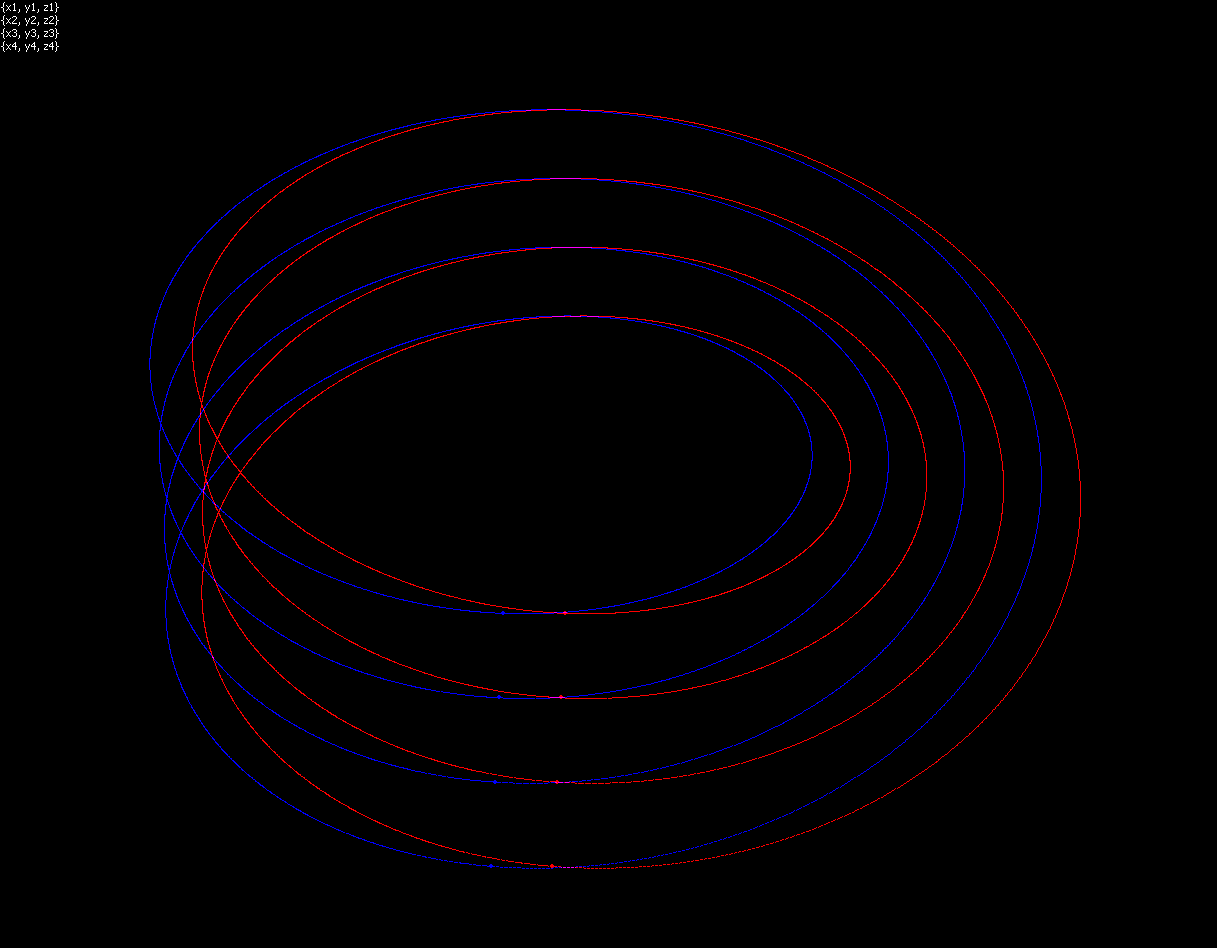
Trajectories of points moving along the Möbius strip
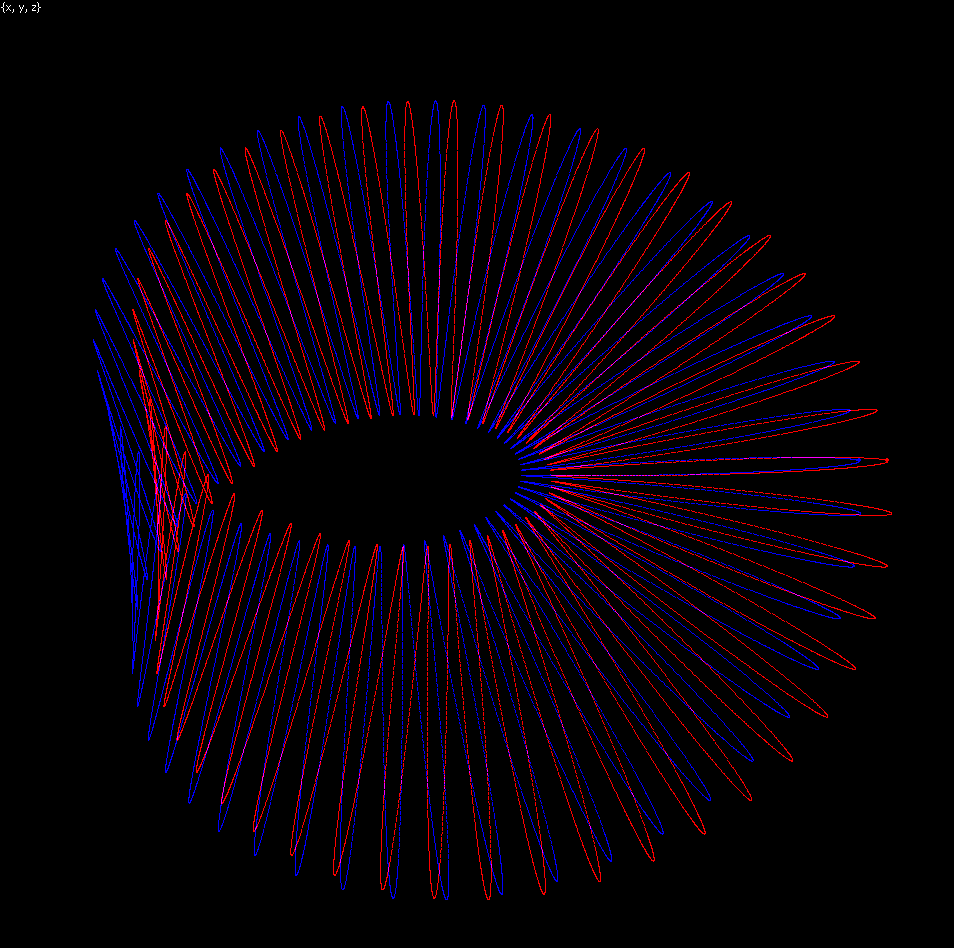
Outline of the Möbius strip via a sine wave

Trajectories of
points moving along the Möbius strip
plotted as tubes with the proper skew resolution.
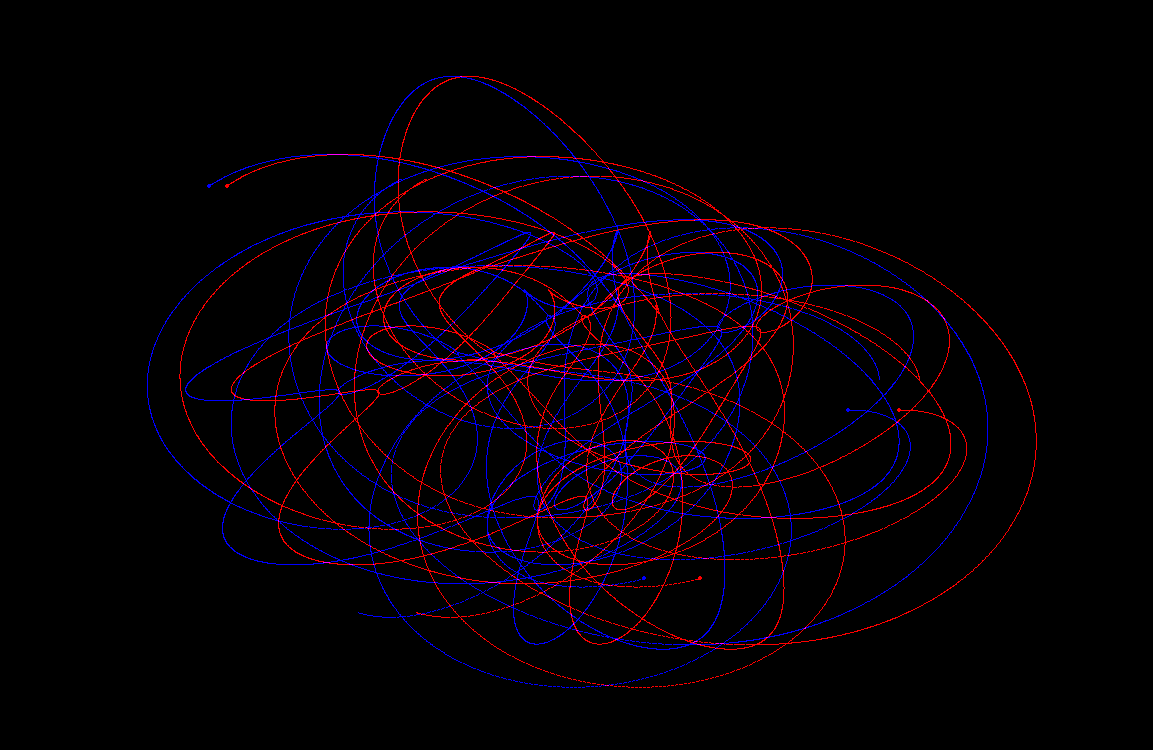
Trajectories of three bodies in disturbed non-planar motion
Here are below a few stereo images made by a camera in black-and-white, suitable for red and blue anaglyph stereo viewing
"Puddle Jumpers", by Glenna Goodacre, at Trans-America building, San Francisco, 1989
"Cervantes and Don Quixote", by Jo Mora, San Francisco's Golden Gate Park, 1916
Golden Gate Bridge, San Francisco